Powerline is a configurable status line for use in the terminal. It has plugins for common shells, to create beautiful prompts for shells such as BASH or ZSH, but it can also work with vim, tmux, and other apps. You can check out the docs here.
Here’s an example of my personal powerline setup:

Above you can see I use a multiline prompt in order to have space for a full command line interface, as well as useful data in the prompt, like current working directory. The line grows and shrinks depending on external factors like if I’m connected to a k8s cluster and I’m in a special namespace, or if the last command I ran failed. It’s also useful for git status. I utilize this to cut down on typing things like pwd, hostname, git status, echo $?, and date constantly, because my RSI is terrible.
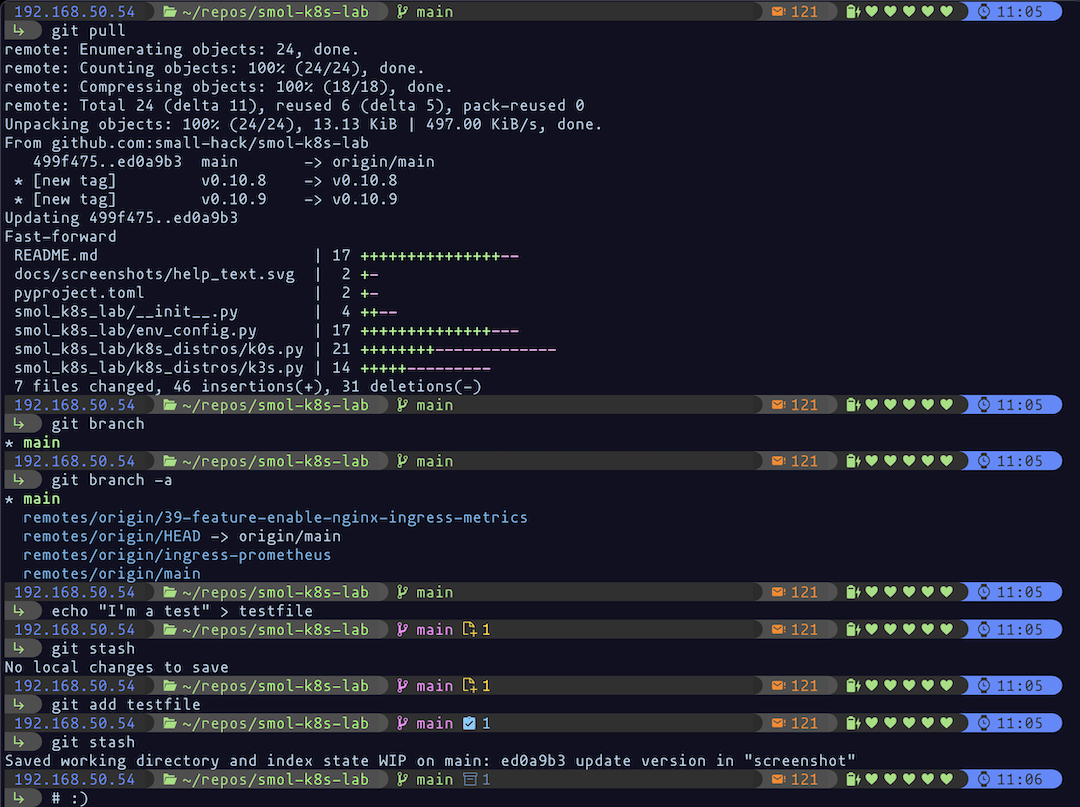
Get Started
Quick note, that at the base directory of this repo, there is a script called onboardme that will do all of this for you, but it’s still useful to know what it’s doing :) Onto the tutorial!
Before you do anything, you should install a nerdfont, if you haven’t already. This will really help you to customize the icons. It’s easiest for macOS with:
brew install --cask homebrew/cask-fonts/font-hack-nerd-font
Then install a modern version of python (like python3.12 at the time of writing this) using brew:
brew install python3.12
Finally, let’s install powerline as well as an additional project called powerline-gitstatus:
pip3.12 install powerline-status
pip3.12 install powerline-gitstatus
Configuration
Some notes on getting started with powerline as your BASH prompt.
.bashrc updates
You’ll need to update your .bashrc or .bash_profile with the location of your powerline script. Here’s an example for python3.12 for Debian and also MacOS, assuming you used brew to install python3.12:
if [[ $(uname) == *"Linux"* ]]; then
pip_packages="/home/linuxbrew/.linuxbrew/lib/python3.12/site-packages"
else
# for macOS which stores pip packages in a different location
pip_packages="/usr/local/lib/python3.12/site-packages"
fi
if [ -f $pip_packages/powerline/bindings/bash/powerline.sh ]; then
powerline-daemon -q
POWERLINE_BASH_CONTINUATION=1
POWERLINE_BASH_SELECT=1
. $pip_packages/powerline/bindings/bash/powerline.sh
fi
Config files
The main locations you’ll probably do configuration are themes and colorschemes. With themes, you can customize the segments of a powerline, and with colorschemes, you can customize the colors that those segments use. Any configs you mess with will likely be stored in your python packages location, so in linux, using homebrew to install python, I typically see the config_files in:
ls /home/linuxbrew/.linuxbrew/lib/python3.12/site-packages/powerline/config_files/
Which should show you the following directories and files:
colors.json colorschemes config.json themes
If you edit anything, make sure you copy it into your local config location, which powerline will read from first, which is always:
# you have to create this directory, as it does not exist by default!
~/.config/powerline
⚠️ If you edit anything: You may need to restart powerline to see the changes take effect. To restart powerline, just kill the process:
# Try this
/home/linuxbrew/.linuxbrew/bin/powerline-daemon --kill
# if the above doesn't work, try this
ps aux | grep powerline | awk '{print $2}' | xargs kill
Then just hit ctrl+c and you should be back on your merry way.
Not sure where to start? Try my config for inspiration :3
Good luck out there, friend!
P.S. These are some of my favorite nerdfont icons: ﯀ ﲵ ﲖ ﭬ ﳝ ﳞ ﲎ ﴱ ﮭ ﲾ ﯙ ﴪ ﴫ ﯧ ﯦ ﳣ ﳤ ﳥ ﮧ ﳇ