 💻 onboardme
💻 onboardme 
Get your daily driver just the way you like it, from textformatting, and dot files to opensource package installation, onboardme intends to save you time with initializing or upgrading your environment.
Features
- manage your dot files using a git repo (or use our default dot files 😃)
- install and upgrade libraries and apps
- supports different several package managers and a couple of operating systems
- can group together packages for different kinds of setups, e.g. gaming, devops, gui
- easy
yamlconfig files in your$HOME/.config/onboardme/directory
Screenshots
Examples of the terminal after onboardme runs
Powerline and ls
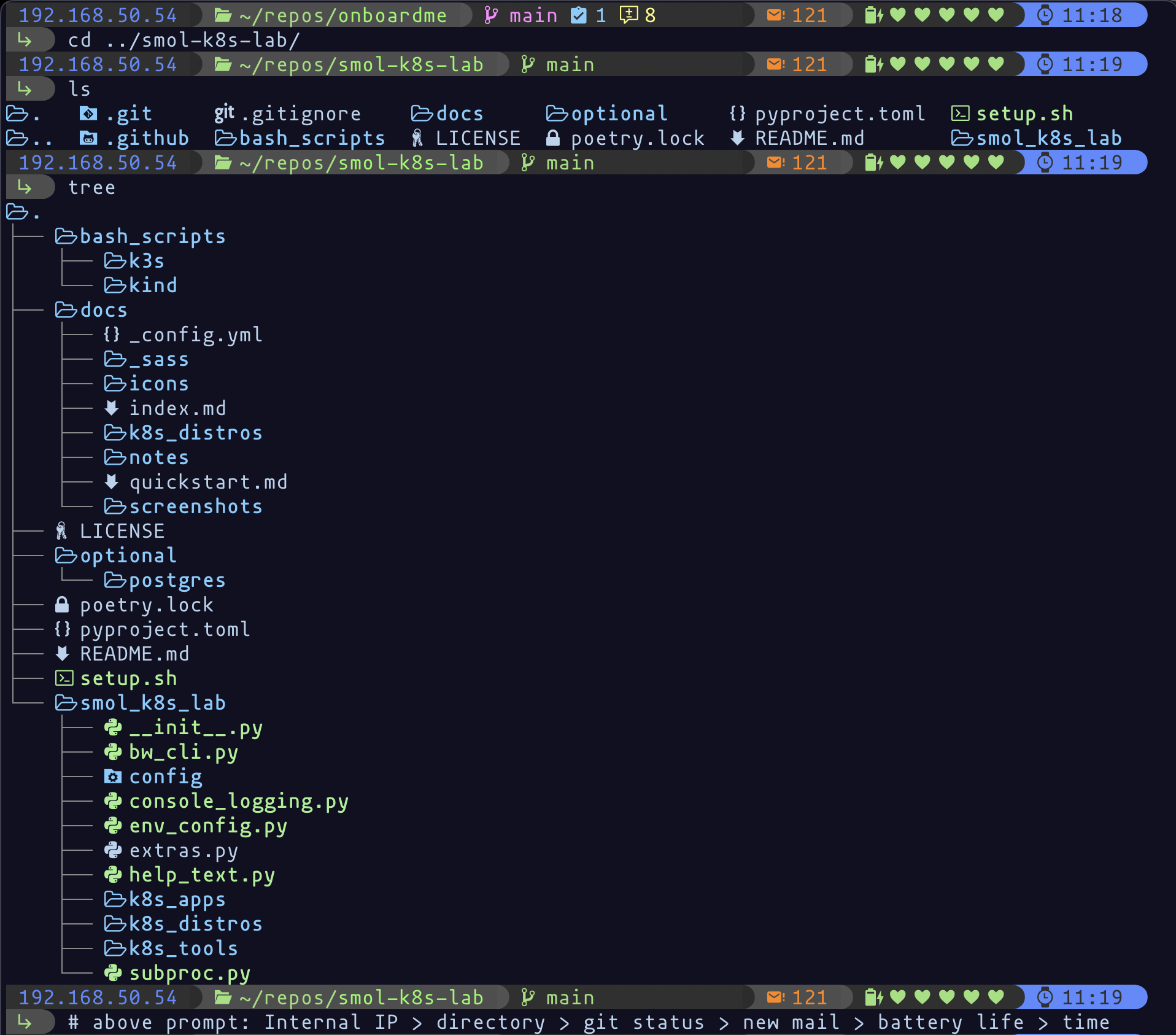
Powerline with git
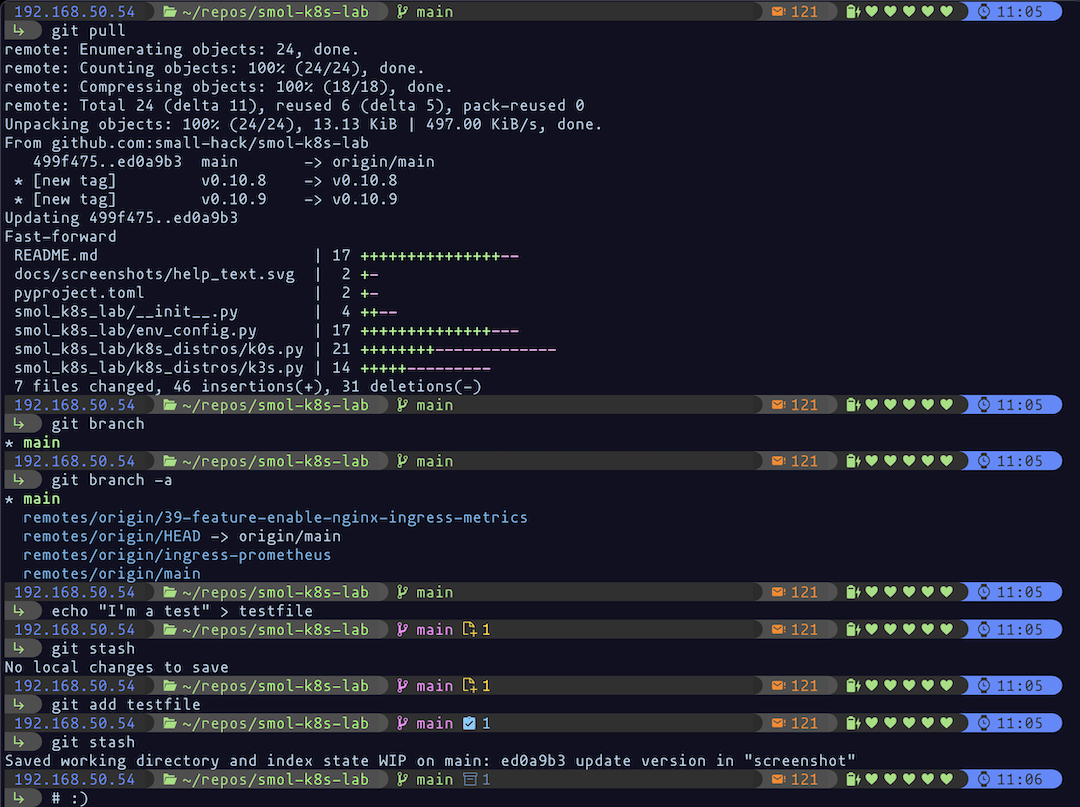
Image and colors
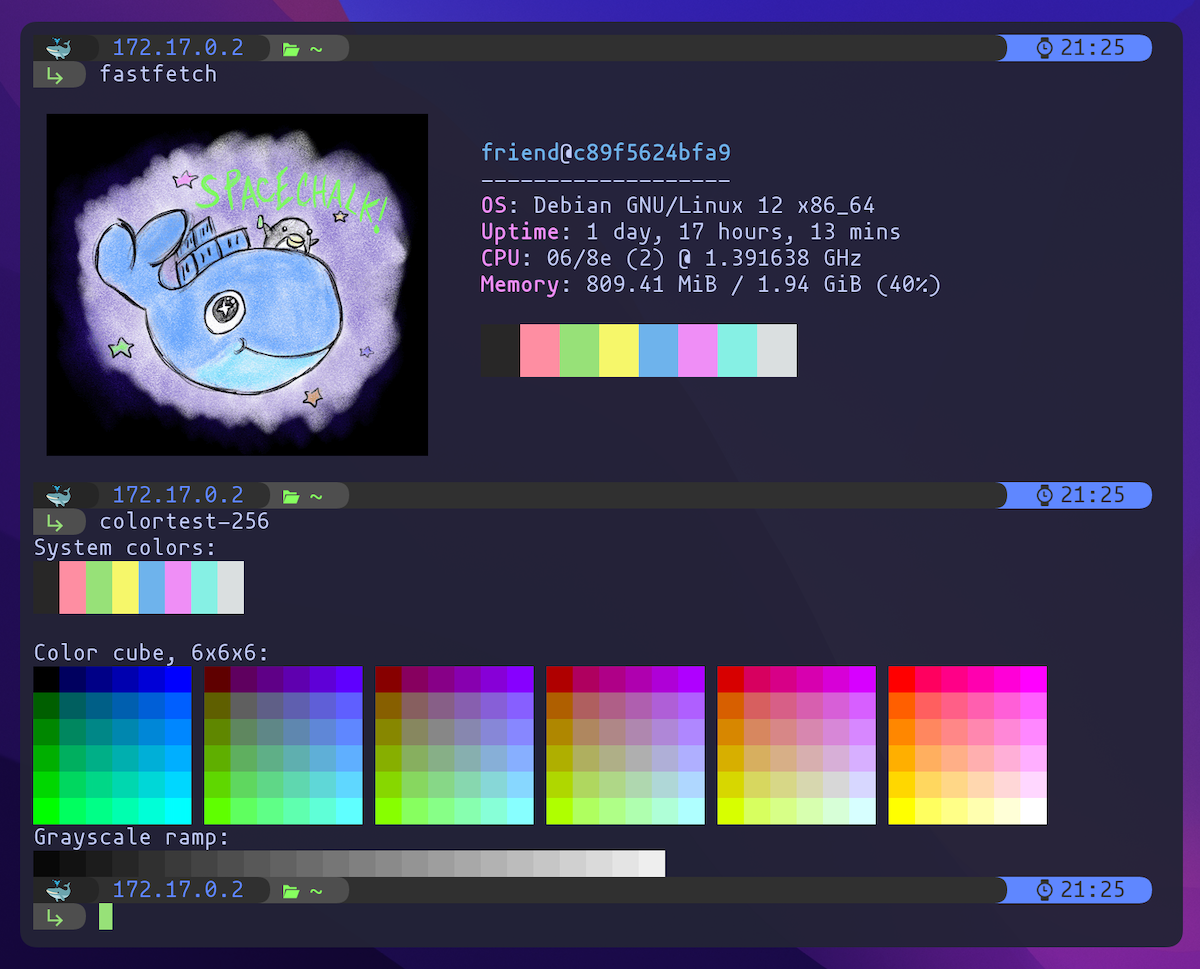
Python virtual env in powerline and cat
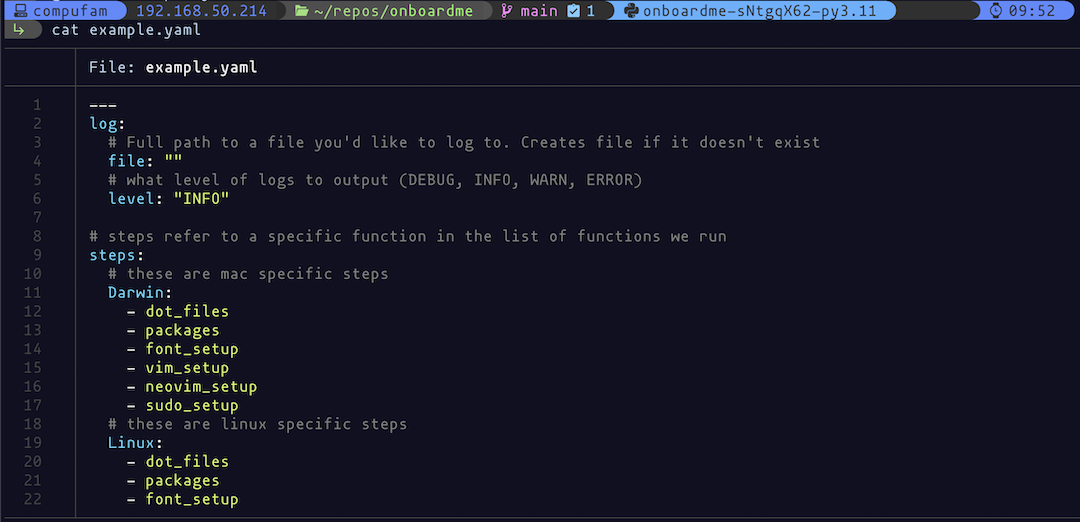
Check out our /onboardme/features page for more info on what we can do :)
Under the hood
Here’s the steps we take depending on what OS we run on. Each step can also be configured to be skipped.
| Step | Config Location in repo | OS |
|---|---|---|
| Git fetch dot files | n/a: fetched from a configured git repo | Debian, macOS |
| Installs apps using package managers | ./onboardme/config/packages.yaml | Debian, macOS |
| Installs fonts | n/a | Debian, macOS |
| Installs lazy.nvim + neovim plugins | plugins fetched from configured git repo | Debian, macOS |
| Adds user to the docker group | n/a | Debian |
| sudo using touchID | n/a | macOS |
Current Ecoscape of Personal Tech
These are all the Linux and macOS applications we use.
| Category | App | Replaces |
|---|---|---|
| Terminal | [wezterm] | Apple terminal, powershell, etc |
| Backups - local/remote | Restic to minio and b2 | GDrive, iCloud, S3 |
| Web Browser | Firefox, w3m (terminal only) | Chrome/Safari/Edge |
| Email Client | [NeoMutt], Protonmail Bridge | Gmail |
| IDE | NeoVim + Plugins | Vscode/Pycharm etc |
| Document Editor | LibreOffice | Microsoft Word, Google Docs |
| Launcher | Cerebro | Alfred |
| Photo/file Storage | NextCloud Files/Photos (testing) | Google Photos/Drive |
| Passwords | Bitwarden | LastPass, Apple/Google |
| VPN | WireGuard | Cisco, OpenVPN(is FOSS, but old) |
| News - RSS | Fluent Reader | Facebook/Twitter/news/brand feeds |
| Video | FreeTube, VLC | YouTube/Quicktime |
| Antivirus | ClamAV | MalwareBytes |
| Firewall | Lulu/iptables | ??? |
OnboardMe doesn’t officially support phones yet, but some of the stuff we’re using can be found in this doc.
Important Notes on Ethics
FOSS
Here at this humble OnBoardMe repo, we try really hard to do the right thing. We’re doing our best to get off of the giants like Google, Microsoft, Apple, Amazon, Samsung, etc… but we’ve still got a long way to go! Check back here for alternatives as we go on the journey ourselves! We’ll link back to any orgs or projects we learn about, but feel free to open an issue with anything else we should link back to. :)
Living ethically under late stage capitalism is not easy, but we believe generally that software should be Free and Open Source. If we can’t have that, we’ll take as close as possible.
Humane Tech Lists
We’ve had good luck with Awesome Humane Tech for guides and checking out alternatives to tech from the Giants you previously used.
Language
We are currently using the philosophy of this RFC draft: Terminology, Power, & Exclusionary Language…
That same RFC also references a few tools you can use to fix your current environments, such as linters to be maintain inclusive language. TODO: pull them all and put them here.
Tips
Contact your local datacenters and see if they offer an object storage service, because they might, and it could be really cheap. Don’t give your money to AWS, Microsoft, or Google if you don’t absolutely have to.
Looking for a project to get a fresh OS entirely, on a machine that has no OS? Check out pxeless. It works great in combination with onboardme :)
